
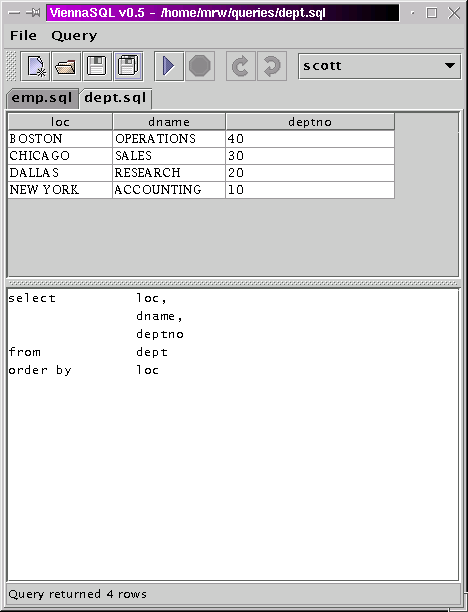
ViennaSQL main window. Shows how multiple queries are opened, each with its own tab.
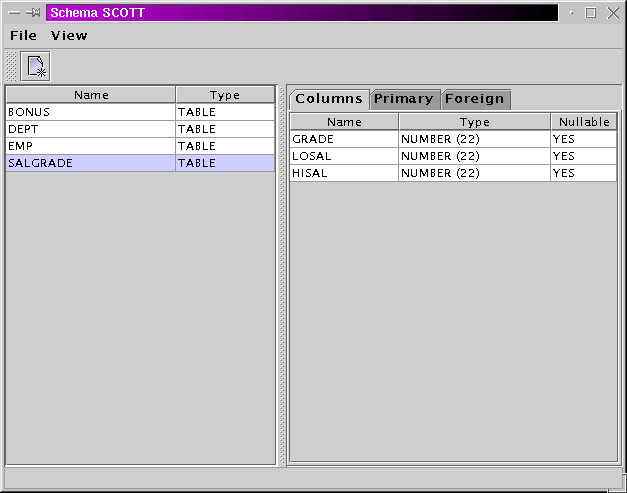
ViennaSQL schema view. The left pane is a list of the schema's contents, the right pane is a list of columns and keys for the selected item.
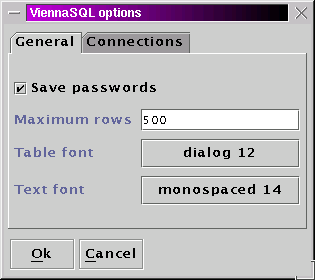
ViennaSQL general configuration dialog.
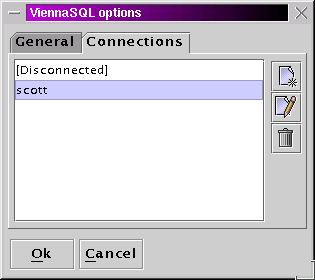
ViennaSQL connection configuration list.
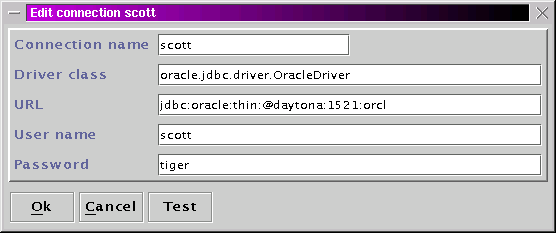
Editing the details for an individual connection. The "Test" button pops up a connection test window and reports any errors loading the driver or connecting to the database. This is handy for trying out different configurations as working out the values required by JDBC can be very fiddly.